SCCM ile AnyDesk Uninstall Etmek
Merhaba, AnyDesk hack’lenme olayı sıcaklığını korurken yankıları gelmeye devam ediyor. Dün portalımızda “Group Policy ile AnyDesk Uninstall Etmek” başlıklı makale ile ortamlarmızdan AnyDesk’i nasıl uninstall edeceğimiz incelemiştik. Bu makalede ise SCCM kullanıyorsanız bu işlemin SCCM ile nasıl yapılacağını adım adım inceleyeceğiz.
İlk olarak bazı script dosyalarına ihtiyacımız var. Bu nedenle bu adresten “https://github.com/PSAppDeployToolkit/PSAppDeployToolkit/releases/download/3.8.4/PSAppDeployToolkit_v3.8.4.zip” scriptlerin olduğu zip file’i indiriyoruz.
İkinic olarak aşağıdaki powershell script dosyasını “Uninstall-AnyDesk.ps1” olarak kaydediyoruz.
<#
.SYNOPSIS
This script performs the uninstallation of AnyDesk.
# LICENSE #
PowerShell App Deployment Toolkit - Provides a set of functions to perform common application deployment tasks on Windows.
Copyright (C) 2017 - Sean Lillis, Dan Cunningham, Muhammad Mashwani, Aman Motazedian.
This program is free software: you can redistribute it and/or modify it under the terms of the GNU Lesser General Public License as published by the Free Software Foundation, either version 3 of the License, or any later version. This program is distributed in the hope that it will be useful, but WITHOUT ANY WARRANTY; without even the implied warranty of MERCHANTABILITY or FITNESS FOR A PARTICULAR PURPOSE. See the GNU General Public License for more details.
You should have received a copy of the GNU Lesser General Public License along with this program. If not, see <http://www.gnu.org/licenses/>.
.DESCRIPTION
The script is provided as a template to perform an install or uninstall of an application(s).
The script either performs an "Install" deployment type or an "Uninstall" deployment type.
The install deployment type is broken down into 3 main sections/phases: Pre-Install, Install, and Post-Install.
The script dot-sources the AppDeployToolkitMain.ps1 script which contains the logic and functions required to install or uninstall an application.
.PARAMETER DeploymentType
The type of deployment to perform. Default is: Install.
.PARAMETER DeployMode
Specifies whether the installation should be run in Interactive, Silent, or NonInteractive mode. Default is: Interactive. Options: Interactive = Shows dialogs, Silent = No dialogs, NonInteractive = Very silent, i.e. no blocking apps. NonInteractive mode is automatically set if it is detected that the process is not user interactive.
.PARAMETER AllowRebootPassThru
Allows the 3010 return code (requires restart) to be passed back to the parent process (e.g. SCCM) if detected from an installation. If 3010 is passed back to SCCM, a reboot prompt will be triggered.
.PARAMETER TerminalServerMode
Changes to "user install mode" and back to "user execute mode" for installing/uninstalling applications for Remote Destkop Session Hosts/Citrix servers.
.PARAMETER DisableLogging
Disables logging to file for the script. Default is: $false.
.EXAMPLE
PowerShell.exe .\Uninstall-AnyDesk.ps1 -DeploymentType "Uninstall" -DeployMode "NonInteractive"
.EXAMPLE
PowerShell.exe .\Uninstall-AnyDesk.ps1 -DeploymentType "Uninstall" -DeployMode "Silent"
.EXAMPLE
PowerShell.exe .\Uninstall-AnyDesk.ps1 -DeploymentType "Uninstall" -DeployMode "Interactive"
.NOTES
Toolkit Exit Code Ranges:
60000 - 68999: Reserved for built-in exit codes in Deploy-Application.ps1, Deploy-Application.exe, and AppDeployToolkitMain.ps1
69000 - 69999: Recommended for user customized exit codes in Deploy-Application.ps1
70000 - 79999: Recommended for user customized exit codes in AppDeployToolkitExtensions.ps1
.LINK
http://psappdeploytoolkit.com
#>
[CmdletBinding()]Param (
[Parameter(Mandatory=$false)] [ValidateSet('Install','Uninstall','Repair')] [string]$DeploymentType = 'Install',
[Parameter(Mandatory=$false)] [ValidateSet('Interactive','Silent','NonInteractive')] [string]$DeployMode = 'Interactive',
[Parameter(Mandatory=$false)] [switch]$AllowRebootPassThru = $false,
[Parameter(Mandatory=$false)] [switch]$TerminalServerMode = $false,
[Parameter(Mandatory=$false)] [switch]$DisableLogging = $false
)
Try {
## Set the script execution policy for this process
Try { Set-ExecutionPolicy -ExecutionPolicy 'ByPass' -Scope 'Process' -Force -ErrorAction 'Stop' } Catch {}
##*===============================================
##* VARIABLE DECLARATION
##*===============================================
## Variables: Application
[string]$appVendor = ''
[string]$appName = 'AnyDesk Uninstall'
[string]$appVersion = ''
[string]$appArch = ''
[string]$appLang = ''
[string]$appRevision = ''
[string]$appScriptVersion = '1.0.0'
[string]$appScriptDate = 'XX/XX/20XX'
[string]$appScriptAuthor = 'Jason Bergner'
##*===============================================
## Variables: Install Titles (Only set here to override defaults set by the toolkit)
[string]$installName = ''
[string]$installTitle = 'AnyDesk Uninstall'
##* Do not modify section below
#region DoNotModify
## Variables: Exit Code
[int32]$mainExitCode = 0
## Variables: Script
[string]$deployAppScriptFriendlyName = 'Deploy Application'
[version]$deployAppScriptVersion = [version]'3.8.4'
[string]$deployAppScriptDate = '26/01/2021'
[hashtable]$deployAppScriptParameters = $psBoundParameters
## Variables: Environment
If (Test-Path -LiteralPath 'variable:HostInvocation') { $InvocationInfo = $HostInvocation } Else { $InvocationInfo = $MyInvocation }
[string]$scriptDirectory = Split-Path -Path $InvocationInfo.MyCommand.Definition -Parent
## Dot source the required App Deploy Toolkit Functions
Try {
[string]$moduleAppDeployToolkitMain = "$scriptDirectory\AppDeployToolkit\AppDeployToolkitMain.ps1"
If (-not (Test-Path -LiteralPath $moduleAppDeployToolkitMain -PathType 'Leaf')) { Throw "Module does not exist at the specified location [$moduleAppDeployToolkitMain]." }
If ($DisableLogging) { . $moduleAppDeployToolkitMain -DisableLogging } Else { . $moduleAppDeployToolkitMain }
}
Catch {
If ($mainExitCode -eq 0){ [int32]$mainExitCode = 60008 }
Write-Error -Message "Module [$moduleAppDeployToolkitMain] failed to load: `n$($_.Exception.Message)`n `n$($_.InvocationInfo.PositionMessage)" -ErrorAction 'Continue'
## Exit the script, returning the exit code to SCCM
If (Test-Path -LiteralPath 'variable:HostInvocation') { $script:ExitCode = $mainExitCode; Exit } Else { Exit $mainExitCode }
}
#endregion
##* Do not modify section above
##*===============================================
##* END VARIABLE DECLARATION
##*===============================================
If ($deploymentType -ine 'Uninstall' -and $deploymentType -ine 'Repair') {
##*===============================================
##* PRE-INSTALLATION
##*===============================================
[string]$installPhase = 'Pre-Installation'
##*===============================================
##* INSTALLATION
##*===============================================
[string]$installPhase = 'Installation'
##*===============================================
##* POST-INSTALLATION
##*===============================================
[string]$installPhase = 'Post-Installation'
}
ElseIf ($deploymentType -ieq 'Uninstall')
{
##*===============================================
##* PRE-UNINSTALLATION
##*===============================================
[string]$installPhase = 'Pre-Uninstallation'
## Show Welcome Message, Close AnyDesk With a 60 Second Countdown Before Automatically Closing
Show-InstallationWelcome -CloseApps 'AnyDeskMSI,AnyDesk' -CloseAppsCountdown 60
## Show Progress Message (With a Message to Indicate the Application is Being Uninstalled)
Show-InstallationProgress -StatusMessage "Uninstalling Any Existing Versions of AnyDesk. Please Wait..."
##*===============================================
##* UNINSTALLATION
##*===============================================
[string]$installPhase = 'Uninstallation'
## Remove Any Existing AnyDesk Portable EXE or MSI Installer
$FileName = @("AnyDesk.exe","AnyDesk.msi"); Get-ChildItem -Path "C:\Users" -Include $FileName -Recurse | Remove-Item -Force -ErrorAction SilentlyContinue
## Uninstall Any Existing Versions of AnyDesk (MSI)
Remove-MSIApplications -Name "AnyDesk MSI"
## Uninstall Any Existing Version of AnyDesk (EXE)
$AppList = Get-InstalledApplication -Name 'AnyDesk'
ForEach ($App in $AppList)
{
If($App.UninstallString)
{
$InstallDir = $App.InstallLocation
$UninstPath = $($App.UninstallString).Replace('"','').Replace('--uninstall','')
If(Test-Path -Path $UninstPath)
{
Write-Log -Message "Found $($App.DisplayName) $($App.DisplayVersion) and a valid uninstall string, now attempting to uninstall AnyDesk."
Execute-Process -Path $UninstPath -Parameters '--silent --remove' -WindowStyle Hidden
Get-Process -Name "AnyDesk" -ErrorAction SilentlyContinue | Wait-Process
Remove-Item -Path "$InstallDir" -Force -Recurse -ErrorAction SilentlyContinue
}
}
}
##*===============================================
##* POST-UNINSTALLATION
##*===============================================
[string]$installPhase = 'Post-Uninstallation'
}
ElseIf ($deploymentType -ieq 'Repair')
{
##*===============================================
##* PRE-REPAIR
##*===============================================
[string]$installPhase = 'Pre-Repair'
##*===============================================
##* REPAIR
##*===============================================
[string]$installPhase = 'Repair'
##*===============================================
##* POST-REPAIR
##*===============================================
[string]$installPhase = 'Post-Repair'
}
##*===============================================
##* END SCRIPT BODY
##*===============================================
## Call the Exit-Script function to perform final cleanup operations
Exit-Script -ExitCode $mainExitCode
}
Catch {
[int32]$mainExitCode = 60001
[string]$mainErrorMessage = "$(Resolve-Error)"
Write-Log -Message $mainErrorMessage -Severity 3 -Source $deployAppScriptFriendlyName
Show-DialogBox -Text $mainErrorMessage -Icon 'Stop'
Exit-Script -ExitCode $mainExitCode
}Sonrasında aşağıdaki kod dosyalarını “anydeskuninstall.bat” olarak kaydediyoruz.
@ECHO OFF
if not exist "C:\anydesk" md "C:\anydesk"
COPY /Y "%~dp0PSAppDeployToolkit_v3.8.4.zip" C:\anydesk
COPY /Y "%~dp0Uninstall-AnyDesk.ps1" C:\anydesk
COPY /Y "%~dp0action.ps1" C:\anydesk
powershell.exe -ExecutionPolicy Bypass -Command "c:\anydesk\action.ps1"Son bir ps script dosyası daha oluşturup “action.ps1” olarak kaydediyoruz.
Unblock-File -Path c:\anydesk\PSAppDeployToolkit_v3.8.4.zip
Expand-Archive -Path c:\anydesk\PSAppDeployToolkit_v3.8.4.zip -DestinationPath c:\anydesk\PADT
Copy-Item -Path "c:\anydesk\PADT\Toolkit\AppDeployToolkit" -Destination "c:\anydesk\Uninstall-AnyDesk\AppDeployToolkit" -Recurse
Move-Item C:\anydesk\Uninstall-AnyDesk.ps1 -Destination c:\anydesk\Uninstall-AnyDesk\
Powershell.exe -ExecutionPolicy Bypass "C:\anydesk\Uninstall-AnyDesk\Uninstall-AnyDesk.ps1" -DeploymentType "Uninstall" -DeployMode "Silent"
Start-Sleep -Seconds 20
Remove-Item -Path C:\anydesk -RecurseHazırladığımız tüm dosyaların son görünümü aşağıdaki gibi oluyor.

Dosyalarmız hazır. SCCM tarafına geçebiliriz.
İlk olarak dosyalarımızı sccm paylaşımları için kullandığımız ortak alana kopyalıyoruz.

Sonrasında SCCM konsolunu açarak aşağıdaki görüldüğü gibi yeni bir “Package” oluşturuyoruz.

Önce kopyaladığımız dosyaların network path’ini gösteriyoruz.

“Standard program” ile devam ediyoruz.

Ayarlamaları aşağıdaki gibi yapıyoruz.


Paket oluşturma bitti. Şimdi oluşturduğumuz paketi DP’lere gönderiyoruz.


Son olarak oluşturduğumuz paketi istediğimiz collectionlara deploy ediyoruz.






Ve sonuç deployment başarılı bir şekilde gerçekleşiyor. Anydesk’i kaldırmak için gerekli olan tüm dosyalar sistem üzerine kopyalanıp sonrasında çalıştırılıyor ve anydesk sistemden tamamen kaldırılıyor.
Script çalıştırıldığında aşağıdaki adımlar gerçekleştiriliyor.
- “C” dizi altına “anydesk” adında bir klasör oluşturulacak.
- Tüm gerekli dosyalar bu dizin altına kopyalacak.
- “PSAppDeployToolkit_v3.8.4.zip” dosyası extract edilerek “Uninstall-AnyDesk” adında bir klasör oluşturacak. Sonrasında “AppleDeployToolKit” ve “Uninstall-Anydesk.ps1” adında klasör ve scrpti bu klasör altında taşıyacak.
- Bu aşamdan sonra “action.ps1” adında script çalışacak ve “Uninstall-Anydesk.ps1“‘i çalıştırarak sistem üzerindeki “AnyDesk“‘e ait ne varsa kaldırayacak sonrasında 20sn bekleyerek oluşturduğu herşeyi silecek.

Makaleyi burada bitirirken faydalı olmasını dilerim. Kolaylıklar.


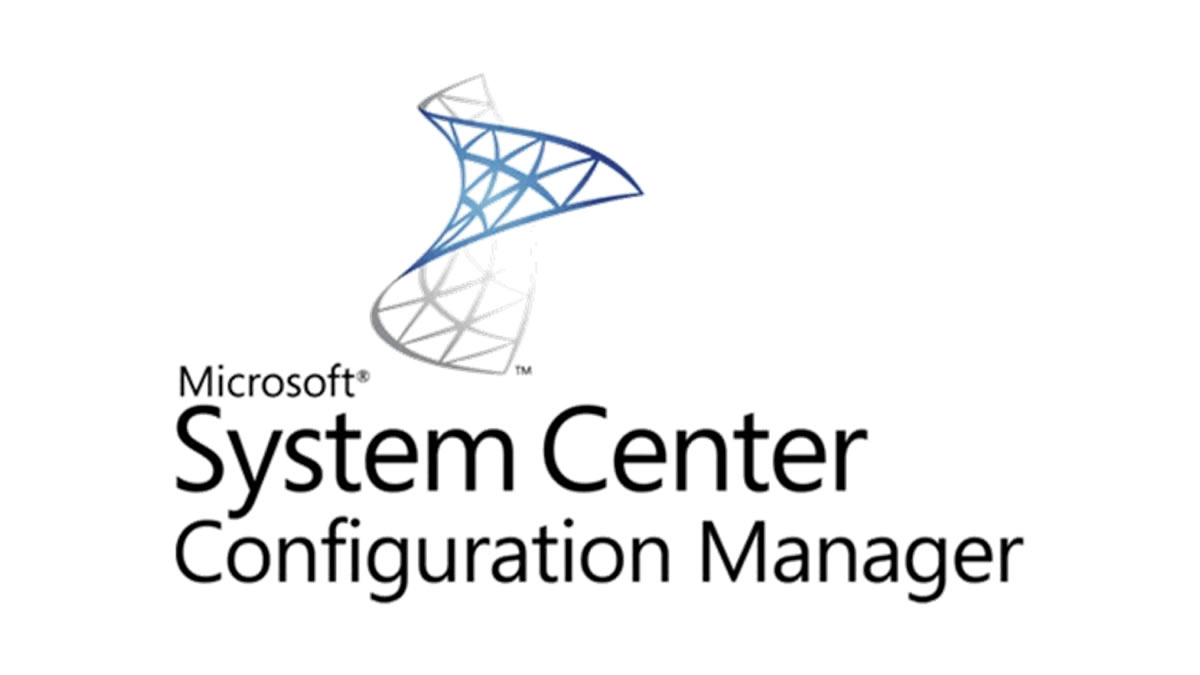





Eline sağlık.
Rica ederim hocam, ben teşekkür ederim, saygılar.
Hocam teşekkürler kullandım işimi gördü. Ayrıca ek bir bilginin burada faydalı olacağını değerlendiriyorum ve aşağı bırakıyorum;
USE CM_XXX
SELECT vR.name0 AS ‘Makine Adi’,
COL.Name AS ‘Collection Name’,
ARP.DisplayName0 as ‘Yüklü Program Adi’,
ARP.Version0 as ‘Program Versiyonu’
From v_FullCollectionMemberShip as FCM
JOIN v_R_System As vR on FCM.ResourceID = vR.ResourceID
JOIN v_Add_Remove_Programs as ARP on vR.ResourceID = ARP.ResourceID
JOIN v_Collection as COL on FCM.CollectionID = COL.CollectionID
where COL.Name = ‘All Systems’
and ARP.DisplayName0 LIKE ‘%anydesk%’
ORDER BY vR.Name0 ;
Yukarıdaki SQL sorgusunu kullanarak koleksiyonlarınızda bulunan makinelerde “AnyDesk” veya girdiğiniz program adı ile yüklü programları sorgulayabilirsiniz.
Özelleştireceğiniz satırlar aşağıdaki gibidir;
USE CM_XXX, Where COL.Name = ‘All Systems’ ve and ARP.DisplayName0 LIKE ‘%anydesk%’
Teşekkürler.
Teşekkürler Onur