Exchange Server yüklemelerinde veya CU geçişlerinde aşağıdaki gibi hatalar alabilirsiniz;
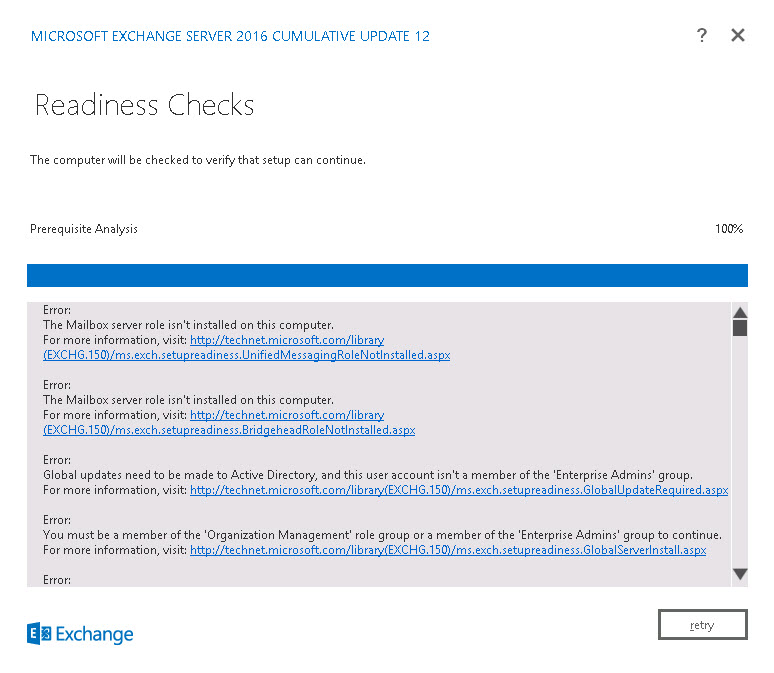
Error:
The Mailbox server role isn’t installed on this computer.
For
more information, visit:
http://technet.microsoft.com/library(EXCHG.150)/ms.exch.setupreadiness.UnifiedMessagingRoleNotInstalled.aspx
Error:
The Mailbox server role isn’t installed on this computer.
For
more information, visit:
http://technet.microsoft.com/library(EXCHG.150)/ms.exch.setupreadiness.BridgeheadRoleNotInstalled.aspx
Error:
Global updates need to be made to Active Directory, and this user account isn’t a member of the ‘Enterprise Admins’ group.
For more information, visit: http://technet.microsoft.com/library(EXCHG.150)/ms.exch.setupreadiness.GlobalUpdateRequired.aspx
Error:
You must be a member of the ‘Organization Management’ role group or a member of the ‘Enterprise Admins’ group to continue.
For more information, visit: http://technet.microsoft.com/library(EXCHG.150)/ms.exch.setupreadiness.GlobalServerInstall.aspx
Error:
You must use an account that’s a member of the Organization
Management role group to install or upgrade the first Mailbox server
role in the topology.
For more information, visit:
http://technet.microsoft.com/library(EXCHG.150)/ms.exch.setupreadiness.DelegatedBridgeheadFirstInstall.aspx
Error:
You must use an account that’s a member of the Organization
Management role group to install the first Client Access server role in
the topology.
For more information, visit:
http://technet.microsoft.com/library(EXCHG.150)/ms.exch.setupreadiness.DelegatedCafeFirstInstall.aspx
Error:
You must use an account that’s a member of the Organization
Management role group to install the first Client Access server role in
the topology.
For more information, visit:
http://technet.microsoft.com/library(EXCHG.150)/ms.exch.setupreadiness.DelegatedFrontendTransportFirstInstall.aspx
Error:
You must use an account that’s a member of the Organization
Management role group to install or upgrade the first Mailbox server
role in the topology.
For more information, visit:
http://technet.microsoft.com/library(EXCHG.150)/ms.exch.setupreadiness.DelegatedMailboxFirstInstall.aspx
Error:
You must use an account that’s a member of the Organization
Management role group to install or upgrade the first Client Access
server role in the topology.
For more information, visit:
http://technet.microsoft.com/library(EXCHG.150)/ms.exch.setupreadiness.DelegatedClientAccessFirstInstall.aspx
Error:
You must use an account that’s a member of the Organization
Management role group to install the first Mailbox server role in the
topology.
For more information, visit:
http://technet.microsoft.com/library(EXCHG.150)/ms.exch.setupreadiness.DelegatedUnifiedMessagingFirstInstall.aspx
Error:
Setup encountered a problem while validating the state of
Active Directory: Exchange organization-level objects have not been
created, and setup cannot create them because the local computer is not
in the same domain and site as the schema master. Run setup with the
/prepareAD parameter on a computer in the domain and site , and wait for
replication to complete. See the Exchange setup log for more
information on this error.
For more information, visit: http://technet.microsoft.com/library(EXCHG.150)/ms.exch.setupreadiness.AdInitErrorRule.aspx
Error:
The forest functional level of the current Active Directory
forest is not Windows Server 2003 native or later. To install Exchange
Server 2013, the forest functional level must be at least Windows Server
2003 native.
For more information, visit:
http://technet.microsoft.com/library(EXCHG.150)/ms.exch.setupreadiness.ForestLevelNotWin2003Native.aspx
Error:
Either Active Directory doesn’t exist, or it can’t be contacted.
For more information, visit: http://technet.microsoft.com/library(EXCHG.150)/ms.exch.setupreadiness.CannotAccessAD.aspx
Warning:
Setup will prepare the organization for Exchange 2013 by
using ‘Setup /PrepareAD’. No Exchange 2007 server roles have been
detected in this topology. After this operation, you will not be able to
install any Exchange 2007 servers.
For more information, visit: http://technet.microsoft.com/library(EXCHG.150)/ms.exch.setupreadiness.NoE12ServerWarning.aspx
Warning:
Setup will prepare the organization for Exchange 2013 by
using ‘Setup /PrepareAD’. No Exchange 2010 server roles have been
detected in this topology. After this operation, you will not be able to
install any Exchange 2010 servers.
For more information, visit: http://technet.microsoft.com/library(EXCHG.150)/ms.exch.setupreadiness.NoE14ServerWarning.aspx
Kontol ettiğiniz zaman aslında bu hataların gerçekci olmadığını görebilirsiniz. Yani hataların mantıklı hatalar olmadığını fark etmişsinizidir. Bunun temel nedeni yüklemeye çalıştığınız CU veya ilk yükleme ise schema extend işlemi yapmak istemektedir. Ancak yükleme yapmaya çalıştığınız exchange sunucusu farklı bir site içerisinde ise (Schema master’ dan) bu hatayı alırsınız.
Microsoft’ un önerisi aşağıdaki gibidir;
Veya benim daha basit bir önerim var, kurulumu aşağıdaki gibi katılımsız deneyin;
Setup.exe /M:Upgrade /IAcceptExchangeServerLicenseTerms
Diğer komut setleri için