Forum
Merhaba,
Exchange 2016 sunucumuzda Exchange Management Shell 'i açmaya çalışınca şu hatayla karşılaşıyorum:
VERBOSE: Connecting to mail.domain.com.
New-PSSession : [mail.domain.com] Connecting to remote server mail.domain.com failed with the following
error message : The WinRM client received an HTTP status code of 301 from the remote WS-Management service. For more
information, see the about_Remote_Troubleshooting Help topic.
At line:1 char:1
+ New-PSSession -ConnectionURI "$connectionUri" -ConfigurationName Microsoft.Excha ...
+ ~~~~~~~~~~~~~~~~~~~~~~~~~~~~~~~~~~~~~~~~~~
+ CategoryInfo : OpenError: (System.Manageme....RemoteRunspace:RemoteRunspace) [New-PSSession], PSRemotin
gTransportException
+ FullyQualifiedErrorId : -2144108273,PSSessionOpenFailed
VERBOSE: Connecting to mail.domain.com.
New-PSSession : [mail.domain.com] Connecting to remote server mail.domain.com failed with the following
error message : The WinRM client received an HTTP status code of 301 from the remote WS-Management service. For more
information, see the about_Remote_Troubleshooting Help topic.
At line:1 char:1
+ New-PSSession -ConnectionURI "$connectionUri" -ConfigurationName Microsoft.Excha ...
+ ~~~~~~~~~~~~~~~~~~~~~~~~~~~~~~~~~~~~~~~~~
+ CategoryInfo : OpenError: (System.Manageme....RemoteRunspace:RemoteRunspace) [New-PSSession], PSRemotin
gTransportException
+ FullyQualifiedErrorId : -2144108273,PSSessionOpenFailed
VERBOSE: Connecting to mail.domain.com.
New-PSSession : [mail.domain.com] Connecting to remote server mail.domain.com failed with the following
error message : The WinRM client received an HTTP status code of 301 from the remote WS-Management service. For more
information, see the about_Remote_Troubleshooting Help topic.
At line:1 char:1
+ New-PSSession -ConnectionURI "$connectionUri" -ConfigurationName Microsoft.Excha ...
+ ~~~~~~~~~~~~~~~~~~~~~~~~~~~~~~~~~~~~~~~~~
+ CategoryInfo : OpenError: (System.Manageme....RemoteRunspace:RemoteRunspace) [New-PSSession], PSRemotin
gTransportException
+ FullyQualifiedErrorId : -2144108273,PSSessionOpenFailed
VERBOSE: Connecting to mail.domain.com.
New-PSSession : [mail.domain.com] Connecting to remote server mail.domain.com failed with the following
error message : The WinRM client received an HTTP status code of 301 from the remote WS-Management service. For more
information, see the about_Remote_Troubleshooting Help topic.
At line:1 char:1
+ New-PSSession -ConnectionURI "$connectionUri" -ConfigurationName Microsoft.Excha ...
+ ~~~~~~~~~~~~~~~~~~~~~~~~~~~~~~~~~~~~~~~~~
+ CategoryInfo : OpenError: (System.Manageme....RemoteRunspace:RemoteRunspace) [New-PSSession], PSRemotin
gTransportException
+ FullyQualifiedErrorId : -2144108273,PSSessionOpenFailed
VERBOSE: Connecting to mail.domain.com.
New-PSSession : [mail.domain.com] Connecting to remote server mail.domain.com failed with the following
error message : The WinRM client received an HTTP status code of 301 from the remote WS-Management service. For more
information, see the about_Remote_Troubleshooting Help topic.
At line:1 char:1
+ New-PSSession -ConnectionURI "$connectionUri" -ConfigurationName Microsoft.Excha ...
+ ~~~~~~~~~~~~~~~~~~~~~~~~~~~~~~~~~~~~~~~~~
+ CategoryInfo : OpenError: (System.Manageme....RemoteRunspace:RemoteRunspace) [New-PSSession], PSRemotin
gTransportException
+ FullyQualifiedErrorId : -2144108273,PSSessionOpenFailed
Failed to connect to an Exchange server in the current site.
Enter the server FQDN where you want to connect.:
bu problemi nasıl çözebilirim yardımcı olabilirseniz çok sevinirim
Merhaba, IIS üzerinde powershell virtual directory üzerinde veya ana dizinde bir yönlendirme olabilir mi? 301 harası genelde bu nedenle çıkar çünkü
Danışman - ITSTACK Bilgi Sistemleri
****************************************************************
Probleminiz Çözüldüğünde Sonucu Burada Paylaşırsanız.
Sizde Aynı Problemi Yaşayanlar İçin Yardım Etmiş Olursunuz.
Eğer sorununuz çözüldü ise lütfen "çözüldü" olarak işaretlerseniz diğer üyeler için çok büyük kolaylık sağlayacaktır.
*****************************************************************
@hakanuzuner cevabınız için teşekkür ederim, sizin attığınız ekran görüntüsünde ki gibi görünüyor herhangi bir yönlendirme yok.
başka nereyi kontrol edebilirim?
Peki Default Web Site üzerinde bir yönlendirme var mı?
Danışman - ITSTACK Bilgi Sistemleri
****************************************************************
Probleminiz Çözüldüğünde Sonucu Burada Paylaşırsanız.
Sizde Aynı Problemi Yaşayanlar İçin Yardım Etmiş Olursunuz.
Eğer sorununuz çözüldü ise lütfen "çözüldü" olarak işaretlerseniz diğer üyeler için çok büyük kolaylık sağlayacaktır.
*****************************************************************
@hakanuzuner Default Web Site üzerinde de herhangi bir HTTP Redirect yok. Owa, Powershell, rpc vs bunlarda da yok
Powershell SSL ayarları:
[img] 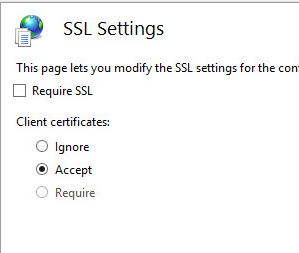 [/img]
[/img]
Poweshell SSL Authentication:
[img] 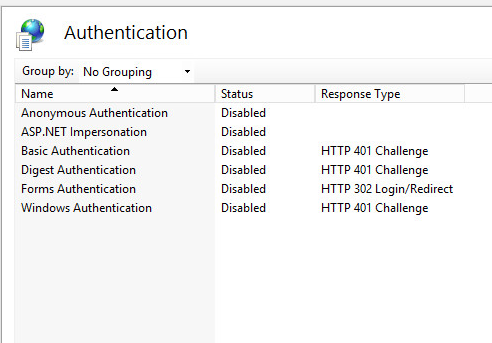 [/img]
[/img]
Peki backend ayarları ne durumda?
Danışman - ITSTACK Bilgi Sistemleri
****************************************************************
Probleminiz Çözüldüğünde Sonucu Burada Paylaşırsanız.
Sizde Aynı Problemi Yaşayanlar İçin Yardım Etmiş Olursunuz.
Eğer sorununuz çözüldü ise lütfen "çözüldü" olarak işaretlerseniz diğer üyeler için çok büyük kolaylık sağlayacaktır.
*****************************************************************
Exchange Back End
Http Redirect hiç Yok
Powershell
SSL Settings
Require SSL : Yes
+Client Cert: Ignore
Authentication
Windows Auth: Enable
@hakanuzuner
Hakan Bey;
Authorization hatasında şunu yapmalıymışım:
If this server is joined to a domain, and the application pool identity is NetworkService or LocalSystem, verify that <domain>\<computer_name>$ has Read access to the physical path
hatanın tam metni:
The server is configured to use pass-through authentication with a built-in account to access the specified physical path. However, IIS Manager cannot verify whether the built-in account has access. Make sure that the application pool identity has Read access to the physical path. If this server is joined to a domain, and the application pool identity is NetworkService or LocalSystem, verify that <domain>\<computer_name>$ has Read access to the physical path. Then test these settings again.
IIS 'te authentication dan yapmam gereken birşey mi yoksa fiziksel yolun güvenlik ayarlarına mı yapacağımı çok anlayamadım
farkettim ki; Powershell altında Test Connection yaptım şu hatayı vermiş,
biraz inceleyeyim
Bu hatadan önce bu varsayılan ayarları kontrol edin lütfen, eğer böyle google da her gördüğünüz yönergeyi yaptı iseniz zaten bu işi forumdan çözmek çok mümkün olmaz.
Eğer bu karşılaştırma sonucunda sorun çözülmüyor ise önerim yeniden oluşturmak olacaktır.
Tabiki Exchange powershell çalışmadığı için windows powershell kullanmanız gerekli
Exchange 2007
Add-PSSnapin Microsoft.Exchange.Management.PowerShell.Admin
Exchange 2010
Add-PSSnapin Microsoft.Exchange.Management.PowerShell.E2010
Exchange 2013 & 2016
Add-PSSnapin Microsoft.Exchange.Management.PowerShell.SnapIn
Sonra
Remove-PowerShellVirtualDirectory “Powershell (Default Web Site)”
New-PowerShellVirtualDirectory -Name Powershell -RequireSSL:$False
iisreset /noforce
Not: yedek almadan bu değişiklikleri yapmayın.
Danışman - ITSTACK Bilgi Sistemleri
****************************************************************
Probleminiz Çözüldüğünde Sonucu Burada Paylaşırsanız.
Sizde Aynı Problemi Yaşayanlar İçin Yardım Etmiş Olursunuz.
Eğer sorununuz çözüldü ise lütfen "çözüldü" olarak işaretlerseniz diğer üyeler için çok büyük kolaylık sağlayacaktır.
*****************************************************************
cevabınız için teşekkürler Hakan Bey,
problemle ilgili henüz bir ilerleme kaydetmedim ancak ediğin çözümü yedek aldıtkan sonra deneyeceğim. çok sağolun
Rica ederim, sonucu bekliyorum.
Danışman - ITSTACK Bilgi Sistemleri
****************************************************************
Probleminiz Çözüldüğünde Sonucu Burada Paylaşırsanız.
Sizde Aynı Problemi Yaşayanlar İçin Yardım Etmiş Olursunuz.
Eğer sorununuz çözüldü ise lütfen "çözüldü" olarak işaretlerseniz diğer üyeler için çok büyük kolaylık sağlayacaktır.
*****************************************************************
@hakanuzuner Hakan Bey geç geri dönüş için kusura bakmayın tekrar iş başı yapıp kontrol ettiğimde aynı hataları tekrar veriyor, sorun hallolmadı.
Exchange sunucumuzun ECP erişimini dışarıya kapatmaya çalışıyorum bütün yollar powershell mgmt konsoluna çıkıyor, konsolu da çalıştıramıyorum malesef
O zaman yeni bir exchange kurun ve posta kutularını oraya taşıyın, danışmanlık almadan yapabileceğiniz en iyi çözüm bu herhalde.
Danışman - ITSTACK Bilgi Sistemleri
****************************************************************
Probleminiz Çözüldüğünde Sonucu Burada Paylaşırsanız.
Sizde Aynı Problemi Yaşayanlar İçin Yardım Etmiş Olursunuz.
Eğer sorununuz çözüldü ise lütfen "çözüldü" olarak işaretlerseniz diğer üyeler için çok büyük kolaylık sağlayacaktır.
*****************************************************************






