Forum
merhaba
bir grubun özelliğine girmek istediğimde aşağıdaki hatayı veriyor. farklı browserlarda aynı hata
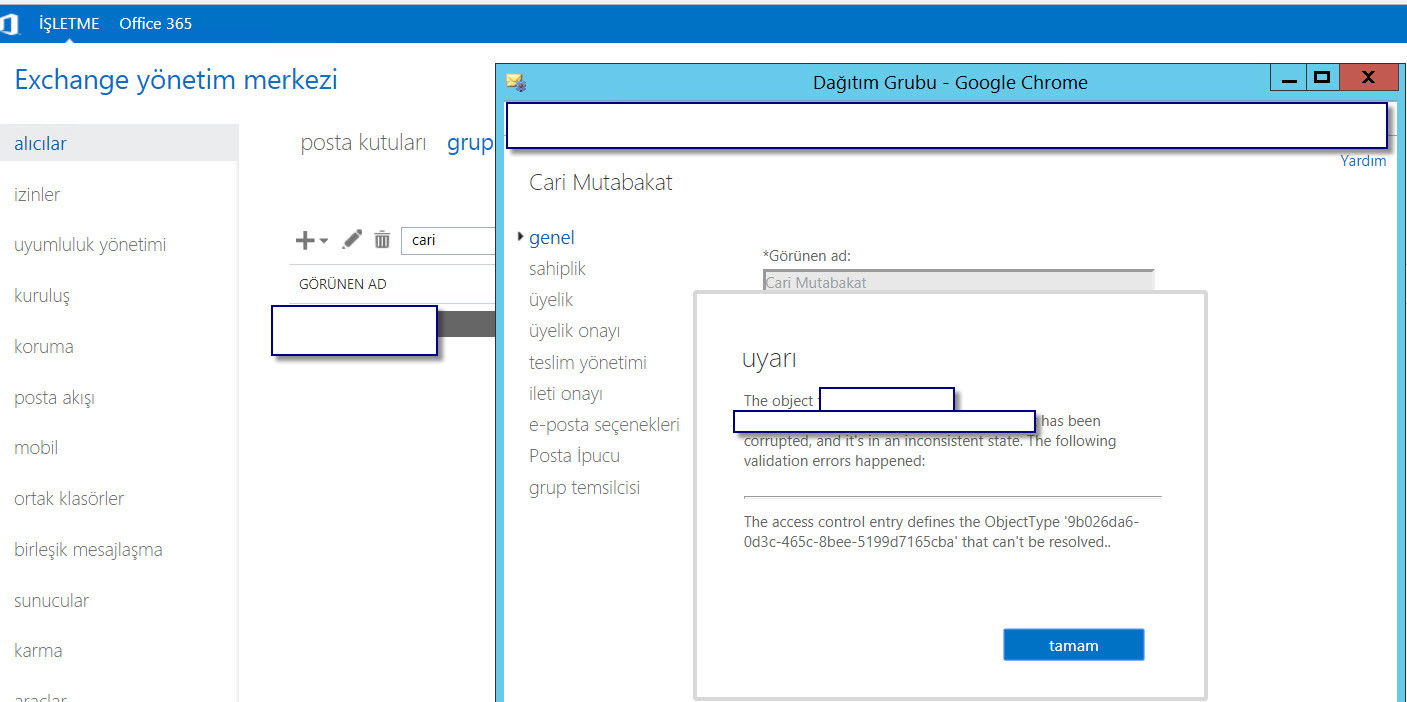
Aşağıdaki ACL çözümünü dener misin
http://idmoim.blogspot.com.tr/2015/10/warning-access-control-entry-defines.html
Danışman - ITSTACK Bilgi Sistemleri
****************************************************************
Probleminiz Çözüldüğünde Sonucu Burada Paylaşırsanız.
Sizde Aynı Problemi Yaşayanlar İçin Yardım Etmiş Olursunuz.
Eğer sorununuz çözüldü ise lütfen "çözüldü" olarak işaretlerseniz diğer üyeler için çok büyük kolaylık sağlayacaktır.
*****************************************************************
deneyeceğim hocam ama tüm gruplarda byle user özelliklerine girmek istediiğimde sorun olmuyor
Bu durumda tüm grupların içerisinde ortamdan silinmiş bir kullanıcı olmalı, yani örnek forest trust üzerinden gelen standart bir kullanıcı vardır ama şimdi o ortam yok ise bu hatayı vermesi normal o objeyi tüm gruplardan silmen gerekli.
1. Download PsGetSid from http://technet.microsoft.com/en-us/sysinternals/bb897417.aspx
2. Extract the package to any executable path, such as Desktop.
3. Launch a command prompt and switch to the path.
4. Run the command below (psgetsid + SID) to resolve the SID.
Psgetsid Object GUID
If the tool returns "No mapping between account names and security IDs was done", it can be safely removed.
To remove it, run the following command:
Remove-ADPermission -Identity "user name" -User "GUID” -ExtendedRights "send as"
Danışman - ITSTACK Bilgi Sistemleri
****************************************************************
Probleminiz Çözüldüğünde Sonucu Burada Paylaşırsanız.
Sizde Aynı Problemi Yaşayanlar İçin Yardım Etmiş Olursunuz.
Eğer sorununuz çözüldü ise lütfen "çözüldü" olarak işaretlerseniz diğer üyeler için çok büyük kolaylık sağlayacaktır.
*****************************************************************
teşekkürler hocam
komutu çalıştırdım ama aşağıdaki gibi verdi
Microsoft Windows [Version 6.3.9600]
(c) 2013 Microsoft Corporation. All rights reserved.
C:\Windows\system32>cd ..
C:\Windows>c d..
'c' is not recognized as an internal or external command,
operable program or batch file.
C:\Windows>cd ..
C:\>c PSTools
'c' is not recognized as an internal or external command,
operable program or batch file.
C:\>cd ^V
The filename, directory name, or volume label syntax is incorrect.
C:\>cd PSTools
C:\PSTools>Psgetsid Object GUID
PsGetSid v1.45 - Translates SIDs to names and vice versa
Copyright (C) 1999-2016 Mark Russinovich
Sysinternals - www.sysinternals.com
Usage: Psgetsid [\\computer[,computer2[,...] | @file] [-u Username [-p Password]
]] [account | SID]
-u Specifies optional user name for login to
remote computer.
-p Specifies optional password for user name. If you omit this
you will be prompted to enter a hidden password.
account PsGetSid will report the SID for the specified user account
rather than the computer.
SID PsGetSid will report the account for the specified SID.
computer Direct PsGetSid to perform the command on the remote
computer or computers specified. If you omit the computer
name PsGetSid runs the command on the local system,
and if you specify a wildcard (\\*), PsGetSid runs the
command on all computers in the current domain.
@file PsGetSid will execute the command on each of the computers liste
d
in the file.
-nobanner Do not display the startup banner and copyright message.
C:\PSTools>Psgetsid Object GUID
PsGetSid v1.45 - Translates SIDs to names and vice versa
Copyright (C) 1999-2016 Mark Russinovich
Sysinternals - www.sysinternals.com
Usage: Psgetsid [\\computer[,computer2[,...] | @file] [-u Username [-p Password]
]] [account | SID]
-u Specifies optional user name for login to
remote computer.
-p Specifies optional password for user name. If you omit this
you will be prompted to enter a hidden password.
account PsGetSid will report the SID for the specified user account
rather than the computer.
SID PsGetSid will report the account for the specified SID.
computer Direct PsGetSid to perform the command on the remote
computer or computers specified. If you omit the computer
name PsGetSid runs the command on the local system,
and if you specify a wildcard (\\*), PsGetSid runs the
command on all computers in the current domain.
@file PsGetSid will execute the command on each of the computers liste
d
in the file.
-nobanner Do not display the startup banner and copyright message.
C:\PSTools>
Ali sen komutu olduğu gibi çalıştırmışsın, önce sorun yaşadığın Obje GUID sini alıp onu yapıştırman gerek yani bu iş emek istiyor biraz tek bir komut ile copy paste bunu çözemezsin.
Danışman - ITSTACK Bilgi Sistemleri
****************************************************************
Probleminiz Çözüldüğünde Sonucu Burada Paylaşırsanız.
Sizde Aynı Problemi Yaşayanlar İçin Yardım Etmiş Olursunuz.
Eğer sorununuz çözüldü ise lütfen "çözüldü" olarak işaretlerseniz diğer üyeler için çok büyük kolaylık sağlayacaktır.
*****************************************************************
teşekkürler hocam haklısınız
hocam server updatelerini yapıp, restarttan sonra düzeldi
Eline sağlık çok ilginç olmuş ama senin ortamda sorularda normal olmadığı için çok detaya girmeyeceğim 🙂
Danışman - ITSTACK Bilgi Sistemleri
****************************************************************
Probleminiz Çözüldüğünde Sonucu Burada Paylaşırsanız.
Sizde Aynı Problemi Yaşayanlar İçin Yardım Etmiş Olursunuz.
Eğer sorununuz çözüldü ise lütfen "çözüldü" olarak işaretlerseniz diğer üyeler için çok büyük kolaylık sağlayacaktır.
*****************************************************************


