Windows Sistemlerde SSL Sıkılaştırma
Merhabalar bu yazıda vereceğimiz script ile hem sızma testlerinde karşımıza çıkan ve sıkılaştırmaktan çoğu IT personelinin yorulduğu SSL sıkılaştırmasının kolay yolunu sizlere sunacağım.
NOT: Bu makaleyi uygulamadan önce lütfen kayıt defteri yedeğini almayı unutmayınız. Eski uygulamalar için SSL/TLS sıkılaştırmasından sonra iletişim kopmaları sorunu oluşacaktır. Bunun için lütfen yedek almayı unutmayınız.
Aşağıdaki powershell scriptinin amacı sistem üzerinde;
-Disable SSLv3, TLS1, TLS1.1
-Disable weak and medium cipher suites
-Hardening SCHANNEL and other HASH functions
-Activate TLS1.2 only
fonksiyonlarını yapmaktadır.
Scripti çalıştırdıktan sonra sistemi reboot etmeniz gerekmektedir. Aşağıda her bir adımda neler olduğunun ekran görüntülerini paylaşıyorum.
Scriptin doğrulamaları nmap aracı içerisinde ssl-enum-ciphers modülü kullanılarak yapılmıştır. Kullanılan komutlar aşağıdaki resimlerde belirtilmiştir.
Script çalıştırmadan önce
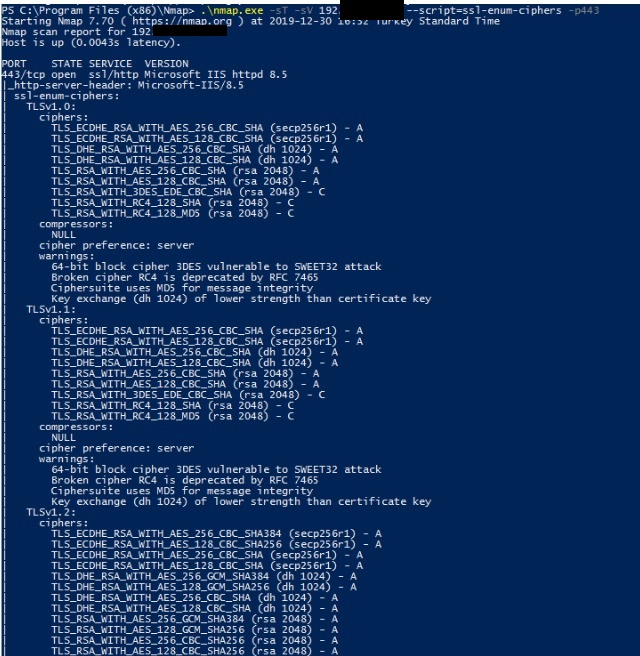
script çalıştırırken,
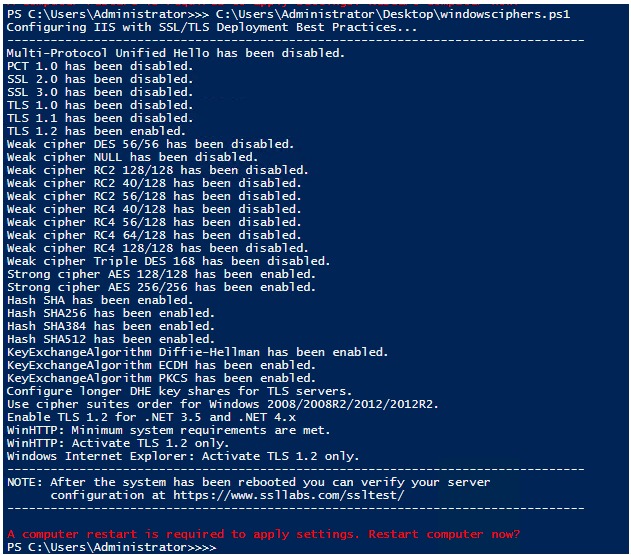
script çalıştırdıktan sonra,
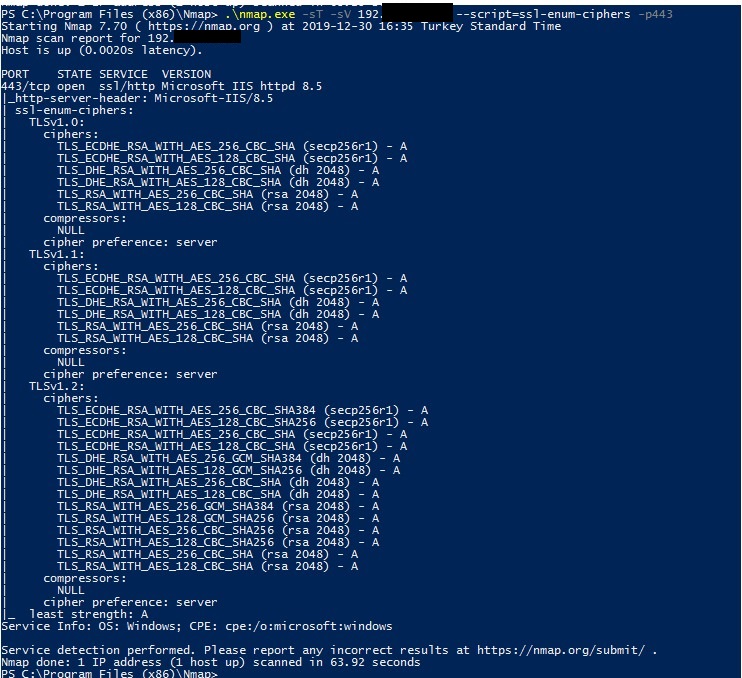
serverı reboot ettikten sonra,
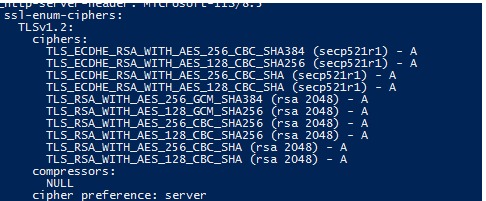
İlgili Kod:
#
Write-Host 'Configuring IIS with SSL/TLS Deployment Best Practices...'
Write-Host '--------------------------------------------------------------------------------'
# Disable Multi-Protocol Unified Hello
New-Item 'HKLM:\SYSTEM\CurrentControlSet\Control\SecurityProviders\SCHANNEL\Protocols\Multi-Protocol Unified Hello\Server' -Force | Out-Null
New-ItemProperty -path 'HKLM:\SYSTEM\CurrentControlSet\Control\SecurityProviders\SCHANNEL\Protocols\Multi-Protocol Unified Hello\Server' -name Enabled -value 0 -PropertyType 'DWord' -Force | Out-Null
New-ItemProperty -path 'HKLM:\SYSTEM\CurrentControlSet\Control\SecurityProviders\SCHANNEL\Protocols\Multi-Protocol Unified Hello\Server' -name 'DisabledByDefault' -value 1 -PropertyType 'DWord' -Force | Out-Null
New-Item 'HKLM:\SYSTEM\CurrentControlSet\Control\SecurityProviders\SCHANNEL\Protocols\Multi-Protocol Unified Hello\Client' -Force | Out-Null
New-ItemProperty -path 'HKLM:\SYSTEM\CurrentControlSet\Control\SecurityProviders\SCHANNEL\Protocols\Multi-Protocol Unified Hello\Client' -name Enabled -value 0 -PropertyType 'DWord' -Force | Out-Null
New-ItemProperty -path 'HKLM:\SYSTEM\CurrentControlSet\Control\SecurityProviders\SCHANNEL\Protocols\Multi-Protocol Unified Hello\Client' -name 'DisabledByDefault' -value 1 -PropertyType 'DWord' -Force | Out-Null
Write-Host 'Multi-Protocol Unified Hello has been disabled.'
# Disable PCT 1.0
New-Item 'HKLM:\SYSTEM\CurrentControlSet\Control\SecurityProviders\SCHANNEL\Protocols\PCT 1.0\Server' -Force | Out-Null
New-ItemProperty -path 'HKLM:\SYSTEM\CurrentControlSet\Control\SecurityProviders\SCHANNEL\Protocols\PCT 1.0\Server' -name Enabled -value 0 -PropertyType 'DWord' -Force | Out-Null
New-ItemProperty -path 'HKLM:\SYSTEM\CurrentControlSet\Control\SecurityProviders\SCHANNEL\Protocols\PCT 1.0\Server' -name 'DisabledByDefault' -value 1 -PropertyType 'DWord' -Force | Out-Null
New-Item 'HKLM:\SYSTEM\CurrentControlSet\Control\SecurityProviders\SCHANNEL\Protocols\PCT 1.0\Client' -Force | Out-Null
New-ItemProperty -path 'HKLM:\SYSTEM\CurrentControlSet\Control\SecurityProviders\SCHANNEL\Protocols\PCT 1.0\Client' -name Enabled -value 0 -PropertyType 'DWord' -Force | Out-Null
New-ItemProperty -path 'HKLM:\SYSTEM\CurrentControlSet\Control\SecurityProviders\SCHANNEL\Protocols\PCT 1.0\Client' -name 'DisabledByDefault' -value 1 -PropertyType 'DWord' -Force | Out-Null
Write-Host 'PCT 1.0 has been disabled.'
# Disable SSL 2.0 (PCI Compliance)
New-Item 'HKLM:\SYSTEM\CurrentControlSet\Control\SecurityProviders\SCHANNEL\Protocols\SSL 2.0\Server' -Force | Out-Null
New-ItemProperty -path 'HKLM:\SYSTEM\CurrentControlSet\Control\SecurityProviders\SCHANNEL\Protocols\SSL 2.0\Server' -name Enabled -value 0 -PropertyType 'DWord' -Force | Out-Null
New-ItemProperty -path 'HKLM:\SYSTEM\CurrentControlSet\Control\SecurityProviders\SCHANNEL\Protocols\SSL 2.0\Server' -name 'DisabledByDefault' -value 1 -PropertyType 'DWord' -Force | Out-Null
New-Item 'HKLM:\SYSTEM\CurrentControlSet\Control\SecurityProviders\SCHANNEL\Protocols\SSL 2.0\Client' -Force | Out-Null
New-ItemProperty -path 'HKLM:\SYSTEM\CurrentControlSet\Control\SecurityProviders\SCHANNEL\Protocols\SSL 2.0\Client' -name Enabled -value 0 -PropertyType 'DWord' -Force | Out-Null
New-ItemProperty -path 'HKLM:\SYSTEM\CurrentControlSet\Control\SecurityProviders\SCHANNEL\Protocols\SSL 2.0\Client' -name 'DisabledByDefault' -value 1 -PropertyType 'DWord' -Force | Out-Null
Write-Host 'SSL 2.0 has been disabled.'
# NOTE: If you disable SSL 3.0 the you may lock out some people still using
# Windows XP with IE6/7. Without SSL 3.0 enabled, there is no protocol available
# for these people to fall back. Safer shopping certifications may require that
# you disable SSLv3.
#
# Disable SSL 3.0 (PCI Compliance) and enable "Poodle" protection
New-Item 'HKLM:\SYSTEM\CurrentControlSet\Control\SecurityProviders\SCHANNEL\Protocols\SSL 3.0\Server' -Force | Out-Null
New-ItemProperty -path 'HKLM:\SYSTEM\CurrentControlSet\Control\SecurityProviders\SCHANNEL\Protocols\SSL 3.0\Server' -name Enabled -value 0 -PropertyType 'DWord' -Force | Out-Null
New-ItemProperty -path 'HKLM:\SYSTEM\CurrentControlSet\Control\SecurityProviders\SCHANNEL\Protocols\SSL 3.0\Server' -name 'DisabledByDefault' -value 1 -PropertyType 'DWord' -Force | Out-Null
New-Item 'HKLM:\SYSTEM\CurrentControlSet\Control\SecurityProviders\SCHANNEL\Protocols\SSL 3.0\Client' -Force | Out-Null
New-ItemProperty -path 'HKLM:\SYSTEM\CurrentControlSet\Control\SecurityProviders\SCHANNEL\Protocols\SSL 3.0\Client' -name Enabled -value 0 -PropertyType 'DWord' -Force | Out-Null
New-ItemProperty -path 'HKLM:\SYSTEM\CurrentControlSet\Control\SecurityProviders\SCHANNEL\Protocols\SSL 3.0\Client' -name 'DisabledByDefault' -value 1 -PropertyType 'DWord' -Force | Out-Null
Write-Host 'SSL 3.0 has been disabled.'
# Disable TLS 1.0 for client and server SCHANNEL communications
New-Item 'HKLM:\SYSTEM\CurrentControlSet\Control\SecurityProviders\SCHANNEL\Protocols\TLS 1.0\Server' -Force | Out-Null
New-ItemProperty -path 'HKLM:\SYSTEM\CurrentControlSet\Control\SecurityProviders\SCHANNEL\Protocols\TLS 1.0\Server' -name 'Enabled' -value '0' -PropertyType 'DWord' -Force | Out-Null
New-ItemProperty -path 'HKLM:\SYSTEM\CurrentControlSet\Control\SecurityProviders\SCHANNEL\Protocols\TLS 1.0\Server' -name 'DisabledByDefault' -value 1 -PropertyType 'DWord' -Force | Out-Null
New-Item 'HKLM:\SYSTEM\CurrentControlSet\Control\SecurityProviders\SCHANNEL\Protocols\TLS 1.0\Client' -Force | Out-Null
New-ItemProperty -path 'HKLM:\SYSTEM\CurrentControlSet\Control\SecurityProviders\SCHANNEL\Protocols\TLS 1.0\Client' -name 'Enabled' -value '0' -PropertyType 'DWord' -Force | Out-Null
New-ItemProperty -path 'HKLM:\SYSTEM\CurrentControlSet\Control\SecurityProviders\SCHANNEL\Protocols\TLS 1.0\Client' -name 'DisabledByDefault' -value 1 -PropertyType 'DWord' -Force | Out-Null
Write-Host 'TLS 1.0 has been disabled.'
# Add and Disable TLS 1.1 for client and server SCHANNEL communications
New-Item 'HKLM:\SYSTEM\CurrentControlSet\Control\SecurityProviders\SCHANNEL\Protocols\TLS 1.1\Server' -Force | Out-Null
New-ItemProperty -path 'HKLM:\SYSTEM\CurrentControlSet\Control\SecurityProviders\SCHANNEL\Protocols\TLS 1.1\Server' -name 'Enabled' -value '0' -PropertyType 'DWord' -Force | Out-Null
New-ItemProperty -path 'HKLM:\SYSTEM\CurrentControlSet\Control\SecurityProviders\SCHANNEL\Protocols\TLS 1.1\Server' -name 'DisabledByDefault' -value 1 -PropertyType 'DWord' -Force | Out-Null
New-Item 'HKLM:\SYSTEM\CurrentControlSet\Control\SecurityProviders\SCHANNEL\Protocols\TLS 1.1\Client' -Force | Out-Null
New-ItemProperty -path 'HKLM:\SYSTEM\CurrentControlSet\Control\SecurityProviders\SCHANNEL\Protocols\TLS 1.1\Client' -name 'Enabled' -value '0' -PropertyType 'DWord' -Force | Out-Null
New-ItemProperty -path 'HKLM:\SYSTEM\CurrentControlSet\Control\SecurityProviders\SCHANNEL\Protocols\TLS 1.1\Client' -name 'DisabledByDefault' -value 1 -PropertyType 'DWord' -Force | Out-Null
Write-Host 'TLS 1.1 has been disabled.'
# Add and Enable TLS 1.2 for client and server SCHANNEL communications
New-Item 'HKLM:\SYSTEM\CurrentControlSet\Control\SecurityProviders\SCHANNEL\Protocols\TLS 1.2\Server' -Force | Out-Null
New-ItemProperty -path 'HKLM:\SYSTEM\CurrentControlSet\Control\SecurityProviders\SCHANNEL\Protocols\TLS 1.2\Server' -name 'Enabled' -value '0xffffffff' -PropertyType 'DWord' -Force | Out-Null
New-ItemProperty -path 'HKLM:\SYSTEM\CurrentControlSet\Control\SecurityProviders\SCHANNEL\Protocols\TLS 1.2\Server' -name 'DisabledByDefault' -value 0 -PropertyType 'DWord' -Force | Out-Null
New-Item 'HKLM:\SYSTEM\CurrentControlSet\Control\SecurityProviders\SCHANNEL\Protocols\TLS 1.2\Client' -Force | Out-Null
New-ItemProperty -path 'HKLM:\SYSTEM\CurrentControlSet\Control\SecurityProviders\SCHANNEL\Protocols\TLS 1.2\Client' -name 'Enabled' -value '0xffffffff' -PropertyType 'DWord' -Force | Out-Null
New-ItemProperty -path 'HKLM:\SYSTEM\CurrentControlSet\Control\SecurityProviders\SCHANNEL\Protocols\TLS 1.2\Client' -name 'DisabledByDefault' -value 0 -PropertyType 'DWord' -Force | Out-Null
Write-Host 'TLS 1.2 has been enabled.'
# Re-create the ciphers key.
New-Item 'HKLM:SYSTEM\CurrentControlSet\Control\SecurityProviders\SCHANNEL\Ciphers' -Force | Out-Null
# Disable insecure/weak ciphers.
$insecureCiphers = @(
'DES 56/56',
'NULL',
'RC2 128/128',
'RC2 40/128',
'RC2 56/128',
'RC4 40/128',
'RC4 56/128',
'RC4 64/128',
'RC4 128/128',
'Triple DES 168'
)
Foreach ($insecureCipher in $insecureCiphers) {
$key = (Get-Item HKLM:\).OpenSubKey('SYSTEM\CurrentControlSet\Control\SecurityProviders\SCHANNEL\Ciphers', $true).CreateSubKey($insecureCipher)
$key.SetValue('Enabled', 0, 'DWord')
$key.close()
Write-Host "Weak cipher $insecureCipher has been disabled."
}
# Enable new secure ciphers.
# - RC4: It is recommended to disable RC4, but you may lock out WinXP/IE8 if you enforce this. This is a requirement for FIPS 140-2.
# - 3DES: It is recommended to disable these in near future. This is the last cipher supported by Windows XP.
# - Windows Vista and before 'Triple DES 168' was named 'Triple DES 168/168' per https://support.microsoft.com/en-us/kb/245030
$secureCiphers = @(
'AES 128/128',
'AES 256/256'
)
Foreach ($secureCipher in $secureCiphers) {
$key = (Get-Item HKLM:\).OpenSubKey('SYSTEM\CurrentControlSet\Control\SecurityProviders\SCHANNEL\Ciphers', $true).CreateSubKey($secureCipher)
New-ItemProperty -path "HKLM:\SYSTEM\CurrentControlSet\Control\SecurityProviders\SCHANNEL\Ciphers\$secureCipher" -name 'Enabled' -value '0xffffffff' -PropertyType 'DWord' -Force | Out-Null
$key.close()
Write-Host "Strong cipher $secureCipher has been enabled."
}
# Set hashes configuration.
New-Item 'HKLM:SYSTEM\CurrentControlSet\Control\SecurityProviders\SCHANNEL\Hashes' -Force | Out-Null
New-Item 'HKLM:\SYSTEM\CurrentControlSet\Control\SecurityProviders\SCHANNEL\Hashes\MD5' -Force | Out-Null
New-ItemProperty -path 'HKLM:\SYSTEM\CurrentControlSet\Control\SecurityProviders\SCHANNEL\Hashes\MD5' -name Enabled -value 0 -PropertyType 'DWord' -Force | Out-Null
$secureHashes = @(
'SHA',
'SHA256',
'SHA384',
'SHA512'
)
Foreach ($secureHash in $secureHashes) {
$key = (Get-Item HKLM:\).OpenSubKey('SYSTEM\CurrentControlSet\Control\SecurityProviders\SCHANNEL\Hashes', $true).CreateSubKey($secureHash)
New-ItemProperty -path "HKLM:\SYSTEM\CurrentControlSet\Control\SecurityProviders\SCHANNEL\Hashes\$secureHash" -name 'Enabled' -value '0xffffffff' -PropertyType 'DWord' -Force | Out-Null
$key.close()
Write-Host "Hash $secureHash has been enabled."
}
# Set KeyExchangeAlgorithms configuration.
New-Item 'HKLM:SYSTEM\CurrentControlSet\Control\SecurityProviders\SCHANNEL\KeyExchangeAlgorithms' -Force | Out-Null
$secureKeyExchangeAlgorithms = @(
'Diffie-Hellman',
'ECDH',
'PKCS'
)
Foreach ($secureKeyExchangeAlgorithm in $secureKeyExchangeAlgorithms) {
$key = (Get-Item HKLM:\).OpenSubKey('SYSTEM\CurrentControlSet\Control\SecurityProviders\SCHANNEL\KeyExchangeAlgorithms', $true).CreateSubKey($secureKeyExchangeAlgorithm)
New-ItemProperty -path "HKLM:\SYSTEM\CurrentControlSet\Control\SecurityProviders\SCHANNEL\KeyExchangeAlgorithms\$secureKeyExchangeAlgorithm" -name 'Enabled' -value '0xffffffff' -PropertyType 'DWord' -Force | Out-Null
$key.close()
Write-Host "KeyExchangeAlgorithm $secureKeyExchangeAlgorithm has been enabled."
}
# Microsoft Security Advisory 3174644 - Updated Support for Diffie-Hellman Key Exchange
# https://docs.microsoft.com/en-us/security-updates/SecurityAdvisories/2016/3174644
Write-Host 'Configure longer DHE key shares for TLS servers.'
New-ItemProperty -path "HKLM:\SYSTEM\CurrentControlSet\Control\SecurityProviders\SCHANNEL\KeyExchangeAlgorithms\Diffie-Hellman" -name 'ServerMinKeyBitLength' -value '2048' -PropertyType 'DWord' -Force | Out-Null
New-ItemProperty -path "HKLM:\SYSTEM\CurrentControlSet\Control\SecurityProviders\SCHANNEL\KeyExchangeAlgorithms\Diffie-Hellman" -name 'ClientMinKeyBitLength' -value '2048' -PropertyType 'DWord' -Force | Out-Null
# https://support.microsoft.com/en-us/help/3174644/microsoft-security-advisory-updated-support-for-diffie-hellman-key-exc
New-ItemProperty -path "HKLM:\SYSTEM\CurrentControlSet\Control\SecurityProviders\SCHANNEL\KeyExchangeAlgorithms\PKCS" -name 'ClientMinKeyBitLength' -value '2048' -PropertyType 'DWord' -Force | Out-Null
# Set cipher suites order as secure as possible (Enables Perfect Forward Secrecy).
$os = Get-WmiObject -class Win32_OperatingSystem
if ([System.Version]$os.Version -lt [System.Version]'10.0') {
Write-Host 'Use cipher suites order for Windows 2008/2008R2/2012/2012R2.'
$cipherSuitesOrder = @(
'TLS_ECDHE_RSA_WITH_AES_256_CBC_SHA384_P521',
'TLS_ECDHE_RSA_WITH_AES_256_CBC_SHA384_P384',
'TLS_ECDHE_RSA_WITH_AES_256_CBC_SHA384_P256',
'TLS_ECDHE_RSA_WITH_AES_128_CBC_SHA256_P521',
'TLS_ECDHE_RSA_WITH_AES_128_CBC_SHA256_P384',
'TLS_ECDHE_RSA_WITH_AES_128_CBC_SHA256_P256',
'TLS_ECDHE_RSA_WITH_AES_256_CBC_SHA_P521',
'TLS_ECDHE_RSA_WITH_AES_256_CBC_SHA_P384',
'TLS_ECDHE_RSA_WITH_AES_256_CBC_SHA_P256',
'TLS_ECDHE_RSA_WITH_AES_128_CBC_SHA_P521',
'TLS_ECDHE_RSA_WITH_AES_128_CBC_SHA_P384',
'TLS_ECDHE_RSA_WITH_AES_128_CBC_SHA_P256',
'TLS_ECDHE_ECDSA_WITH_AES_256_GCM_SHA384_P521',
'TLS_ECDHE_ECDSA_WITH_AES_256_GCM_SHA384_P384',
'TLS_ECDHE_ECDSA_WITH_AES_128_GCM_SHA256_P521',
'TLS_ECDHE_ECDSA_WITH_AES_128_GCM_SHA256_P384',
'TLS_ECDHE_ECDSA_WITH_AES_128_GCM_SHA256_P256',
'TLS_ECDHE_ECDSA_WITH_AES_256_CBC_SHA384_P521',
'TLS_ECDHE_ECDSA_WITH_AES_256_CBC_SHA384_P384',
'TLS_ECDHE_ECDSA_WITH_AES_128_CBC_SHA256_P521',
'TLS_ECDHE_ECDSA_WITH_AES_128_CBC_SHA256_P384',
'TLS_ECDHE_ECDSA_WITH_AES_128_CBC_SHA256_P256',
'TLS_ECDHE_ECDSA_WITH_AES_256_CBC_SHA_P521',
'TLS_ECDHE_ECDSA_WITH_AES_256_CBC_SHA_P384',
'TLS_ECDHE_ECDSA_WITH_AES_256_CBC_SHA_P256',
'TLS_ECDHE_ECDSA_WITH_AES_128_CBC_SHA_P521',
'TLS_ECDHE_ECDSA_WITH_AES_128_CBC_SHA_P384',
'TLS_ECDHE_ECDSA_WITH_AES_128_CBC_SHA_P256',
# Below are the only AEAD ciphers available on Windows 2012R2 and earlier.
# - RSA certificates need below ciphers, but ECDSA certificates (EV) may not.
# - We get penalty for not using AEAD suites with RSA certificates.
'TLS_RSA_WITH_AES_256_GCM_SHA384',
'TLS_RSA_WITH_AES_128_GCM_SHA256',
'TLS_RSA_WITH_AES_256_CBC_SHA256',
'TLS_RSA_WITH_AES_128_CBC_SHA256',
'TLS_RSA_WITH_AES_256_CBC_SHA',
'TLS_RSA_WITH_AES_128_CBC_SHA'
)
} else {
Write-Host 'Use cipher suites order for Windows 10/2016 and later.'
$cipherSuitesOrder = @(
'TLS_ECDHE_RSA_WITH_AES_256_GCM_SHA384',
'TLS_ECDHE_RSA_WITH_AES_128_GCM_SHA256',
'TLS_ECDHE_RSA_WITH_AES_256_CBC_SHA384',
'TLS_ECDHE_RSA_WITH_AES_128_CBC_SHA256',
'TLS_ECDHE_RSA_WITH_AES_256_CBC_SHA',
'TLS_ECDHE_RSA_WITH_AES_128_CBC_SHA',
'TLS_ECDHE_ECDSA_WITH_AES_256_GCM_SHA384',
'TLS_ECDHE_ECDSA_WITH_AES_128_GCM_SHA256',
'TLS_ECDHE_ECDSA_WITH_AES_256_CBC_SHA384',
'TLS_ECDHE_ECDSA_WITH_AES_128_CBC_SHA256',
'TLS_ECDHE_ECDSA_WITH_AES_256_CBC_SHA',
'TLS_ECDHE_ECDSA_WITH_AES_128_CBC_SHA'
)
}
$cipherSuitesAsString = [string]::join(',', $cipherSuitesOrder)
# One user reported this key does not exists on Windows 2012R2. Cannot repro myself on a brand new Windows 2012R2 core machine. Adding this just to be save.
New-Item 'HKLM:\SOFTWARE\Policies\Microsoft\Cryptography\Configuration\SSL\00010002' -ErrorAction SilentlyContinue
New-ItemProperty -path 'HKLM:\SOFTWARE\Policies\Microsoft\Cryptography\Configuration\SSL\00010002' -name 'Functions' -value $cipherSuitesAsString -PropertyType 'String' -Force | Out-Null
# Exchange Server TLS guidance Part 2: Enabling TLS 1.2 and Identifying Clients Not Using It
# https://blogs.technet.microsoft.com/exchange/2018/04/02/exchange-server-tls-guidance-part-2-enabling-tls-1-2-and-identifying-clients-not-using-it/
# New IIS functionality to help identify weak TLS usage
# https://cloudblogs.microsoft.com/microsoftsecure/2017/09/07/new-iis-functionality-to-help-identify-weak-tls-usage/
Write-Host 'Enable TLS 1.2 for .NET 3.5 and .NET 4.x'
New-ItemProperty -path "HKLM:\SOFTWARE\Microsoft\.NETFramework\v2.0.50727" -name 'SystemDefaultTlsVersions' -value 1 -PropertyType 'DWord' -Force | Out-Null
New-ItemProperty -path "HKLM:\SOFTWARE\Microsoft\.NETFramework\v2.0.50727" -name 'SchUseStrongCrypto' -value 1 -PropertyType 'DWord' -Force | Out-Null
New-ItemProperty -path "HKLM:\SOFTWARE\Microsoft\.NETFramework\v4.0.30319" -name 'SystemDefaultTlsVersions' -value 1 -PropertyType 'DWord' -Force | Out-Null
New-ItemProperty -path "HKLM:\SOFTWARE\Microsoft\.NETFramework\v4.0.30319" -name 'SchUseStrongCrypto' -value 1 -PropertyType 'DWord' -Force | Out-Null
if (Test-Path 'HKLM:\SOFTWARE\Wow6432Node') {
New-ItemProperty -path "HKLM:\SOFTWARE\Wow6432Node\Microsoft\.NETFramework\v2.0.50727" -name 'SystemDefaultTlsVersions' -value 1 -PropertyType 'DWord' -Force | Out-Null
New-ItemProperty -path "HKLM:\SOFTWARE\Wow6432Node\Microsoft\.NETFramework\v2.0.50727" -name 'SchUseStrongCrypto' -value 1 -PropertyType 'DWord' -Force | Out-Null
New-ItemProperty -path "HKLM:\SOFTWARE\Wow6432Node\Microsoft\.NETFramework\v4.0.30319" -name 'SystemDefaultTlsVersions' -value 1 -PropertyType 'DWord' -Force | Out-Null
New-ItemProperty -path "HKLM:\SOFTWARE\Wow6432Node\Microsoft\.NETFramework\v4.0.30319" -name 'SchUseStrongCrypto' -value 1 -PropertyType 'DWord' -Force | Out-Null
}
# DefaultSecureProtocols Value Decimal value Protocol enabled
# 0x00000008 8 Enable SSL 2.0 by default
# 0x00000020 32 Enable SSL 3.0 by default
# 0x00000080 128 Enable TLS 1.0 by default
# 0x00000200 512 Enable TLS 1.1 by default
# 0x00000800 2048 Enable TLS 1.2 by default
$defaultSecureProtocols = @(
'2048' # TLS 1.2
)
$defaultSecureProtocolsSum = ($defaultSecureProtocols | Measure-Object -Sum).Sum
# Update to enable TLS 1.2 as a default secure protocols in WinHTTP in Windows
# https://support.microsoft.com/en-us/help/3140245/update-to-enable-tls-1-1-and-tls-1-2-as-a-default-secure-protocols-in
# Verify if hotfix KB3140245 is installed.
$file_version_winhttp_dll = (Get-Item $env:windir\System32\winhttp.dll).VersionInfo | % {("{0}.{1}.{2}.{3}" -f $_.ProductMajorPart,$_.ProductMinorPart,$_.ProductBuildPart,$_.ProductPrivatePart)}
$file_version_webio_dll = (Get-Item $env:windir\System32\Webio.dll).VersionInfo | % {("{0}.{1}.{2}.{3}" -f $_.ProductMajorPart,$_.ProductMinorPart,$_.ProductBuildPart,$_.ProductPrivatePart)}
if ([System.Version]$file_version_winhttp_dll -lt [System.Version]"6.1.7601.23375" -or [System.Version]$file_version_webio_dll -lt [System.Version]"6.1.7601.23375") {
Write-Host 'WinHTTP: Cannot enable TLS 1.2. Please see https://support.microsoft.com/en-us/help/3140245/update-to-enable-tls-1-1-and-tls-1-2-as-a-default-secure-protocols-in for system requirements.'
} else {
Write-Host 'WinHTTP: Minimum system requirements are met.'
Write-Host 'WinHTTP: Activate TLS 1.2 only.'
New-ItemProperty -path 'HKLM:\SOFTWARE\Microsoft\Windows\CurrentVersion\Internet Settings\WinHttp' -name 'DefaultSecureProtocols' -value $defaultSecureProtocolsSum -PropertyType 'DWord' -Force | Out-Null
if (Test-Path 'HKLM:\SOFTWARE\Wow6432Node') {
# WinHttp key seems missing in Windows 2019 for unknown reasons.
New-Item 'HKLM:\SOFTWARE\Wow6432Node\Microsoft\Windows\CurrentVersion\Internet Settings\WinHttp' -ErrorAction SilentlyContinue | Out-Null
New-ItemProperty -path 'HKLM:\SOFTWARE\Wow6432Node\Microsoft\Windows\CurrentVersion\Internet Settings\WinHttp' -name 'DefaultSecureProtocols' -value $defaultSecureProtocolsSum -PropertyType 'DWord' -Force | Out-Null
}
}
Write-Host 'Windows Internet Explorer: Activate TLS 1.2 only.'
New-ItemProperty -path 'HKCU:\Software\Microsoft\Windows\CurrentVersion\Internet Settings' -name 'SecureProtocols' -value $defaultSecureProtocolsSum -PropertyType 'DWord' -Force | Out-Null
New-ItemProperty -path 'HKLM:\SOFTWARE\Microsoft\Windows\CurrentVersion\Internet Settings' -name 'SecureProtocols' -value $defaultSecureProtocolsSum -PropertyType 'DWord' -Force | Out-Null
Write-Host '--------------------------------------------------------------------------------'
Write-Host 'NOTE: After the system has been rebooted you can verify your server'
Write-Host ' configuration at https://www.ssllabs.com/ssltest/'
Write-Host "--------------------------------------------------------------------------------`n"
Write-Host -ForegroundColor Red 'A computer restart is required to apply settings. Restart computer now?'
Restart-Computer -Force -Confirm










Eline sağlık, çok kıymetli bir iş ve paylaşım olmuş.
Çok teşekkürler önemli bir konuya değinmişsiniz.
Yalnız bir bilgilendirme yapmak istedim. VMWare kullanıyorsanız ve VMWare Remote Console ile VM’lere erişyorsanız aşağıdaki URL’ye bir göz atmanızı öneririm.
https://docs.vmware.com/en/VMware-vSphere/6.7/com.vmware.vsphere.security.doc/GUID-145A078D-2F33-4B39-987C-0F2C91BB23CB.html
İyi çalışmalar.
Merhaba Kadir gayet güzel olmuş ama bir isteğim olacak. İlk çalıştırdığım sunucum benim admin işlerini yaptığım bir sistemdi. SQL server’a bağlanan bir exe sertifi hatası yüzünden bağlanmamaya başladı.
Script anladığım kadarıyla sunucunun kendisine gelecek olan güvensiz algoritmaları engellediği gibi başka bir sunucuya bağlanırken de kullanılması muhtemel güvensiz algoritmaları engellemesi gibi bir durum var.
Belki script ikiye bölünebilir.
Merhaba hocam,
Script aslında daha çok IIS üzerinde kullanılmak üzere düzenlendi. Script üzerinden bakarak hangi registeryleri değiştirdiğini eklediğini bulup ilgili registeryleri sildiğinizde normal çalışma değerlerine dönmesi gerekiyor. Evet IIS çalışma mantığıyla kendisine gelen ve giden tüm secure trafikleri değiştiriyor. Bu önerinizi dikkatinizi alıp uygun zamanda sistemlere özel sıkılaştırma gibi bölümlere ayırıp paylaşacağım.
Scripti geliştirmek iyi fikir olacak şimdiden teşekkürler.
IIS olmadığı sürece bu ayarların yapılmasına gerek olmayabilir.
Aslında webserver olmayan makinelerde nessus ile tarama yapıp bulgu çıkıyor mu bakılabilir. Benim taramalarımda web server olmayanlarda bu bulgu çıkmıyor dolayısıyla IIS aktif değilse yapılmayabilir.
IIS dışında rdp, mssql gibi servisler de SSL/tls ile bağlantı kurduğu için Nessus taramasında sorun çıkacaktır. Ayrıca IIS çalışan sistemlerde web servis olması durumunda web servis client uygulamasının bağlanma methodu kontrol edilmesi gerekir, aksi taktirde web servise erişim sorunları olabilir. Özellikle mobile application tarafından kullanılan veya Java nin bağlandığı web servisler için test edilerek uygulanması gerekir.
Elinize sağlık
Apache, Nginx,… için olanları da bekliyoruz:)
Elimizde hazır var hocam 🙂
@hakanuzuner abi gelsin mi o zaman? 🙂
Olur neden olmasın yapıştır gelsin ama buraya değil ayrı makale olarak 🙂
Tamamdır abi 🙂
Ellerine sağlık teşekkürler 🙂